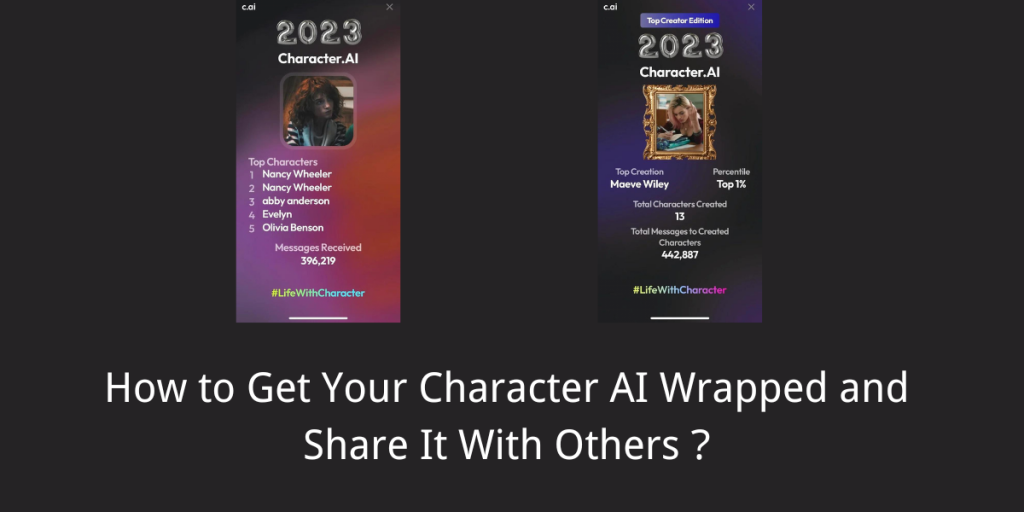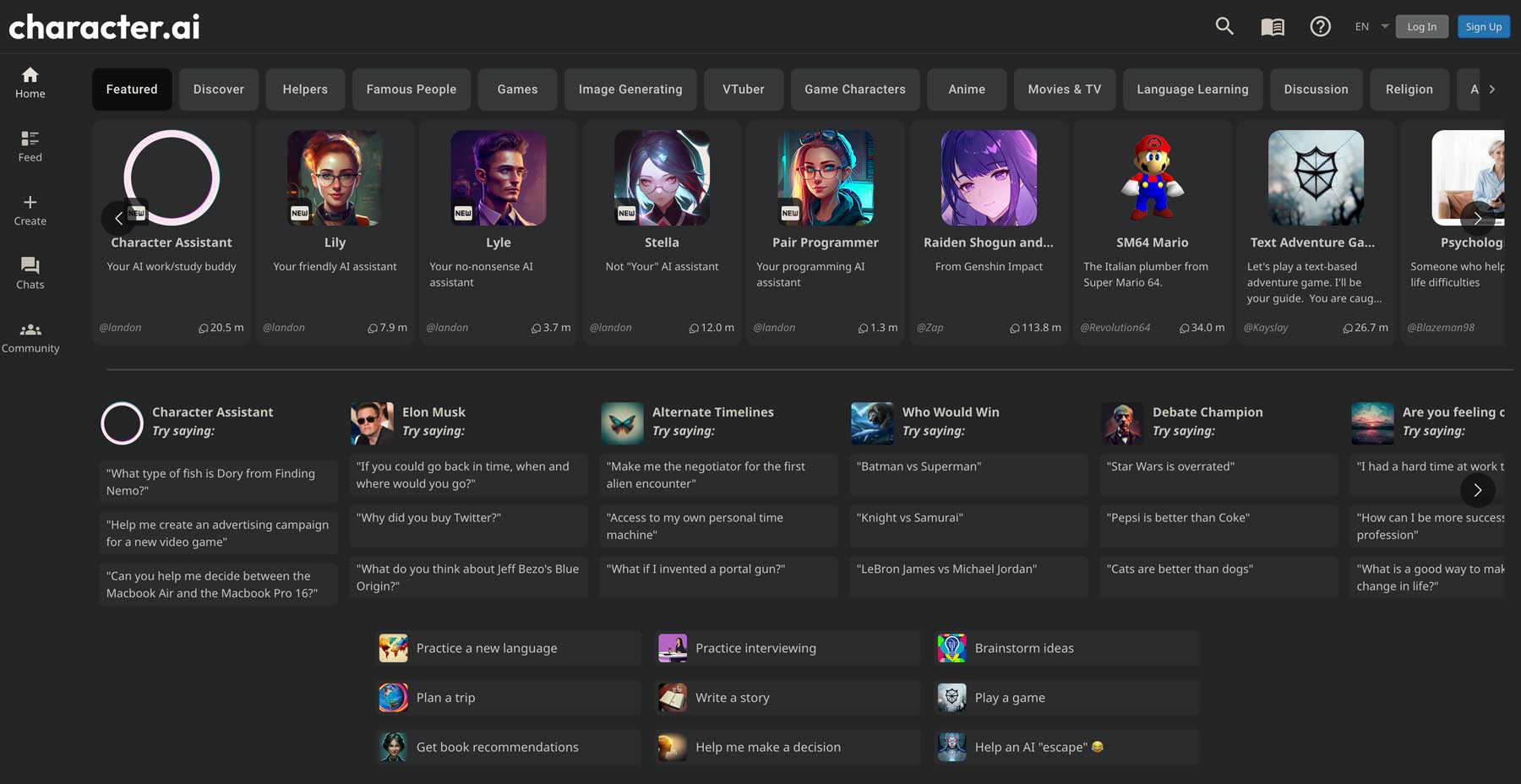FAQ
Yes, Character AI Wrapped prioritizes user privacy and security. It analyzes only your chat activity and does not share personal data without consent.
Character AI Wrapped offers a high degree of customization, allowing users to adjust their chat preferences and interaction styles to suit their needs.
No, Character AI Wrapped is an exclusive feature available only to c.ai+ subscribers.